Ripple Control, Angle Snapping and Motion Sync Features

Ripple control: The sensor internally compensates for displacement when moving at high CPI, so that it can move along the trajectory and eliminate wavy linearity.
Angle snapping: When the straight line correction function is turned on, the computer will treat the slight movement of the mouse (such as handshaking) as an error and correct it, and the cursor will not move completely according to the mouse movement trajectory. This function is suitable for games that require accurate positioning, such as FPS (First Person Shooter) games.
Motion sync: When turned on, it will increase the delay by 0.5MS. After turning it on, the mouse movement trajectory is denser, and more sampling points are collected, which means the trajectory is clearer and smoother.