How to use Macros
1. Create a new macro.
2. Select the macro and start recording.
3. Fill in the required functions.
4. Stop recording and save.

5. Bind the macro to button

Related Questions
- The difference between High-Speed mode and Competition mode
- When I click on the driver it says "This program is running"
- What is Aurora?
- Ripple Control, Angle Snapping and Motion Sync Features
- What is Peak Performance and What are the Following Times for?
- Differences between LP/HP/Corded ?
- What is LOD?