My mouse is freezing/lagging/delaying, what can I do?
1. Please try to shorten the distance between the mouse and the dongle/receiver. If it is the 1K dongle, You can use type-c cable and adapter to shorten the distance.

2. Please plug the type-c cable of the dongle into the computer motherboard, preferably the 3.0 USB port.
3. Make sure there is no dust on the mouse sensor and mouse pad.
4. Upgrade the mouse firmware and receiver/dongle firmware to the latest version.
5. If it is stuck only in the game, you can try to turn on the long-distance mode.

7. If it is stuck in 4K/8K, it may be that the game or PC specs does not support 4K/8K
4K requires: Intel Core I7 or above, 16GB or above, 1080 standard graphics card, 144Hz or above refresh rate.
8K requires: Intel Core i7 9700K or above, AMD Ryzen 7 3700X or above, NVIDIA GTX1080 or above, AMD RX5700 or above
Display: 240Hz or above
Memory: 16GB or above
Some games like Apex, Minecraft, Fortnite don't work well at 4K+.