The mouse cursor does not track normally
1. Check if the sensor lens on the bottom of the mouse is dusty, as dust will affect the normal movement of the mouse.
2. Check if the mouse battery is low. When the battery is less than 20%, the mouse will blink red and affect the tracking of the mouse cursor.
3. Check if the mouse firmware version in the driver is correct, and enable the long distance mode in the driver to avoid interference from other devices.
4. If you're running over 1khz in other video games to turn on raw input.
5. Modify the LOD to 2mm in the driver
If the above steps do not solve the problem after checking, please contact our after-sales service.