How to Pair the 8K Dongle with the Lamzu Mouse ?
1. Download the Crystal Wireless Driver from Lamzu.com
If your mouse is Atlantis MINI Champion Edition or Maya Doodle, you don't need to download the firmware tool.
For Nordic editions ( 3395 sensor ) you need to use the update tool to update the mouse firmware.
If you can't determine your mouse model, you can ask online customer service :)
2. Mouse Firmware update process:

When upgrading the mouse, please ensure that only one Lamzu mouse is connected to the computer.
Download the corresponding update tools from the link and unzip it, connect the mouse to the computer with type-c cable, and click the Mouse update tools to update the mouse firmware version, click upgrade to update, and "success" will be displayed after the update is successful.
3. Connect the 8K Dongle to the computer with the included 8K cable.
Open the driver, Turn on the power switch of the mouse, and press the left,middle and right button of the mouse at the same time until the yellow light flashes.

4.Press the space bar to pair. The mouse and dongle must be close together to receive the signal.
5.The mouse is ready to use after pairing.